Monero to Bitcoin/Litecoin #
Some vendors, or services do not accept Monero. If this is the case you will need to convert your coins to Bitcoin. Again once you have converted a few times you might want to try using a script to convert. More about scripts can be found on /d/Monero .
Note: This chapter used to be written around using XMR.to, they have decided to shutdown. This chapter will now focus on using Elude and Kilos to also convert your coins back to bitcoin/Litecoin. You can use other services or scripts, but for simplicity we will focus on just using Elude and Kilos.
Elude
- Go to http://eludemailxhnqzfmxehy3bk5guyhlxbunfyhkcksv4gvx6d3wcf6smad.onion/exchange
- Click Exchange Monero to bitcoin.
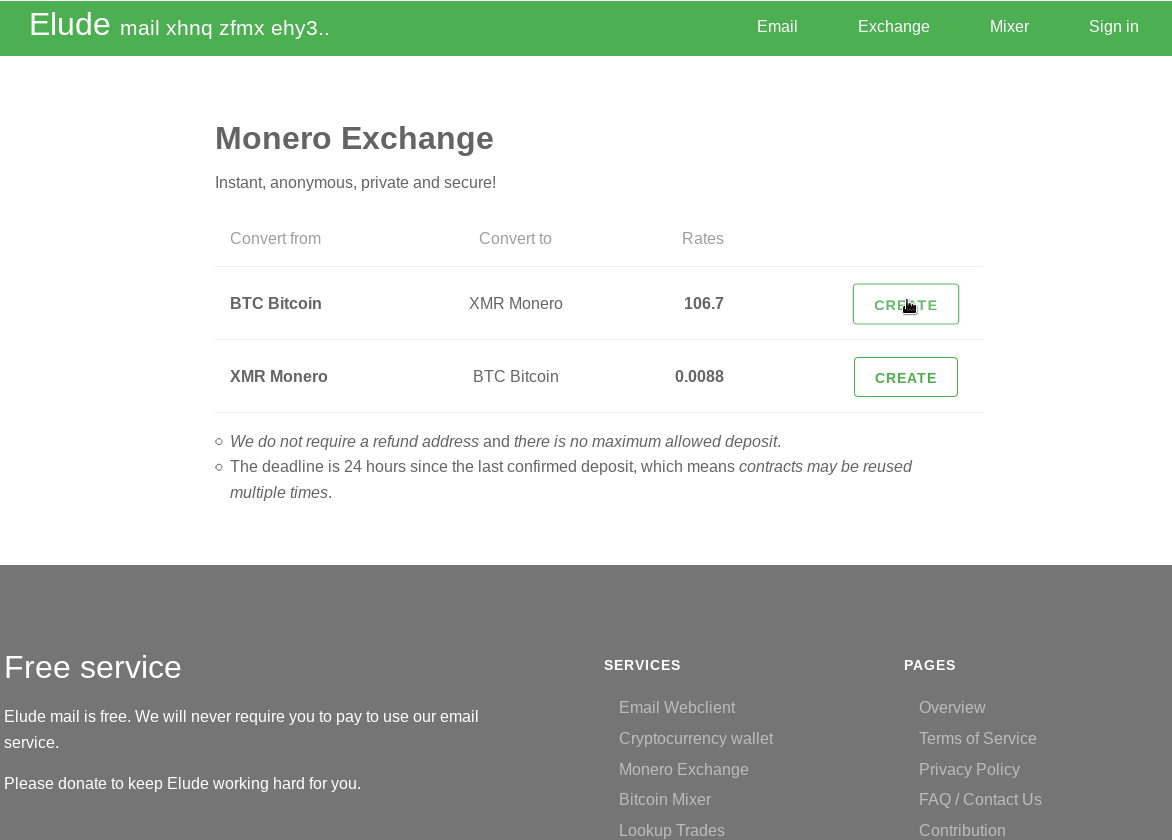
- Enter the address that you would like your bitcoin to be sent to.
- On the next screen you will be given a XMR address to send your coins to. Make sure you send them from a wallet you control!
- Click check status of transfers, and make a note of the exchange status key.
- Wait for your bitcoin to arrive.
Kilos
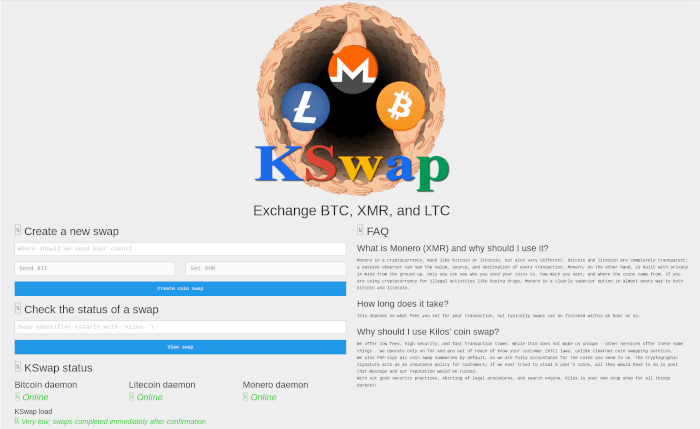
- Enter your Bitcoin address where it says Where should we send your coins?
- Change Send BTC to Send XMR
- Get BTC/LTC
- Create coin swap
- Send your coins to the Deposit address that is shown
- Make sure you make a note of the Swap ID, and get a copy of the PGP signed proof so if you have any issues the Kilos staff can help you!
This is the path your coins just took: XMR Wallet-> Elude/Kilos-> bitcoin/Litecoin wallet 2.